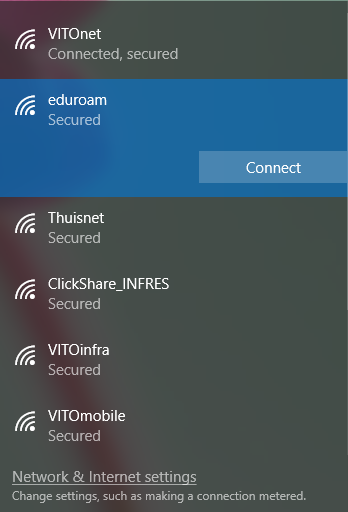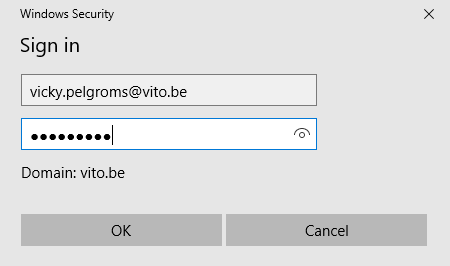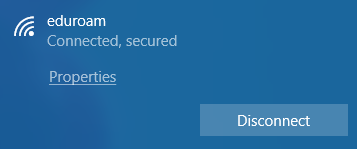- In the list of wireless networks, select the network eduroam.
- Click on the Connect button
- Enter your username (VITO e-mail address) and eduroam password:
- Username: first name.last name [at] vito.be (always use @vito.be, even if you e-mail address has a different extension)
- Password: your_eduroam_password (See Home)
- Press OK to make a connection
- In the list of wireless networks, you can check if you are connected with Eduroam.